Cool and fun designs give a premium look and consistent roll to herbal joints. The shaped hollow tips allow for the smoker to choose the size of the opening depending on how fine the leaf was ground and can differentiate between the joints depending on the filter.
Shapes include:
$8.99 Original price was: $8.99.$6.99Current price is: $6.99.
$7.99 Original price was: $7.99.$6.99Current price is: $6.99.
Buy 1 get 1 for FREE!
You will get 15% off for the 2nd product when buy the next product.
$9.99 Original price was: $9.99.$7.99Current price is: $7.99.
Buy 1 get 1 for FREE!
$9.99 Original price was: $9.99.$7.99Current price is: $7.99.
Created to improve smoking products and accessories by using innovation and ingenuity to enhance your smoking experience. We have launched our first four items and are certain that each one has an improvement on the classic tips and cones.

Created to improve smoking products and accessories by using innovation and ingenuity to enhance your smoking experience. We have launched our first four items and are certain that each one has an improvement on the classic tips and cones.
See What Our Customers Are Saying
I don’t usually write such long reviews but I felt it was warranted after my experience with the HTC Vive Cosmos and the Oculus Rift S VR Headset. A few months ago I started wanting to get in to playing my flight sim programs in VR. All the videos I saw on YouTube made it look really cool and I loved the idea of a more immersive experience. I had already gotten the PS4 VR Headset last year and found it to be fun but very limited and seemed more for kids games to me. Being the smart man that I am I waiting until the country was on shutdown to decide I could not wait any longer (being home all the time made me want more home entertainment). I had wanted to try the Oculus Rift S, just from the reviews and all the hype behind it but when O started looking t was sold-out everywhere and it did not look like it would be in stock anytime soon. Being determined to get a PC based VR Headset and being limited on room I needed model that did not require external tracking, limited me to only a few models. I looked in to the HTC Vive Cosmos and even though there were some bad reviews I figured it must be pretty good with the price tag of $699 and higher resolution that the Rift S. I ordered the HTC Vive Cosmos from Best Buy and was very excited when it arrived. My HTC Vive Cosmos Experience. The box itself was impressive and I found the instructions and setup to be fairly easy and was up and running is a short time. I downloaded a few games samples from the HTC Vive Cosmos app store and tried to play a few. This is where my first issues came up. How do you use this thing? I went through all the instructions and as each game or app would load it give some instructions on what the controllers do. I found the buttons did not do what it said a lot of the time or the game would load as if I were 10 feet tall of 3 feet tall. It was frustrating but I was brand new to this and figured I just needed to learn. I was ready to try my first VR flight sim experience and started up X-Plane 11 and turned on the VR setting and just like that I was in VR in a flight sim. Ok now how do I actually get a flight going or control the aircraft? It took me probably 2 hours to figure out all the controls and get to where I could actually get in a plane and fly. Now remember this was my first time trying a flight sim in VR, but all the videos I had seem made it look amazing, smooth and clear. I could not read any text on the dash, no gages, nothing. You can see it all just not clear enough to read the test. I took off and was impressed by the graphics when looking at a distance, looking at anything close and it was blurry, also jagged edges and low frame rate. I also found the controllers to be a bit on the large side and seemed too bulky and the battery life is not good. The headset itself was not very comfortable and was heavy in my head and face but usable. and I spend the next few days researching on how to get X-Plane 11 to work best in VR. A few changes to some settings and I gave it a few more tries. I got the graphics better to where I could read large text but that was about it. I did enjoy flying in VR but it was buggy and just not a great experience. I kept this up for a few weeks ad finally just gave up, it was too frustrating and too many glitches. I also did not have much luck on any other games or apps using the HTC Vive Cosmos, but DCS Wolds was better looking than X-Pane 11. I returned the headset and decided to wait until I could get the Oculus Rift S, although I was not sure if it would be any better. My Oculus Rift S Experience. It took me a couple of weeks to get an Oculus Rift S on preorder with Amazon, I finally got one (on pre-order) on June 3rd and it arrived on June 16th. I was very excited once it arrived and could not wait to see what it could do and if it would be any better of an experience. Once again the box was impressive but when you open it, it seem like less clutter in the box. Now for setup, it could not be any easier. You download the Oculus software and it basically walks you through step by step on how to set up your Rift S. I had already downloaded the Oculus software so my full insulation from opening the box to playing my first Oculus Rift S tutorial in VR took just over 5 minutes. It was amazingly simple. Ok so now I have it on and the first demo tutorials starts and I was blown away but how great the immersion was. It looked and felt so very much better than the HTC Vive Cosmos. I went through the tutorials and knew just how to use my controllers from the simple tutorials and I was ready to go. I download a few free apps and gave a few a try. I was so impressed by the VR immersion and overall experience. The headset itself is light and more comfortable than the HTC Vive Cosmos and it was easier to focus and overall it seemed brighter and clearer to me. The controllers are much more comfortable, light and fit my hands better, and so far the battery life is much better as well. I was now ready to give my flight sim’s a go. I booted up X-Pane 11 again and started the VR. Now this is where my experience really changed, for the better. Just the interface was smoother and I was easily able to select my options and start a flight all in VR. With the HTC Vive Cosmos I always had trouble using the controllers and trying to select something or flip a switch in the cockpit when flying. I had the hardest time aiming and selecting. With the Oculus Rift S it was so easy, just point and click and it just works. Now my flight starts and the first thing it was terrible, I had my graphics set to the highest possible settings (just to give it a try), I adjusted a could things and restarted my flight. Now I was in my plane, sitting on the tarmac and it was so very different from the HTC Vive Cosmos, the graphics were so much clearer and crisp. It just looked better and felt more realistic. I took off and flew around and was just amazed at how much better it was. I paid $699 for the HTC Vive Cosmos and really did not care much for it and felt like I wasted my money (I did get a full refund), I paid $399 for the Oculus Rift S and feel like I got a great deal. I have only spent a few hours on my Oculus Rift S but I am already very impressed with it and am quite happy with my purchase. I would rate the HTC Vive Cosmos a 5 out of 10 and I would rate the Oculus Rift S a 8 out of 10
I have been completely blown away by the quality of the Rift S given it's $400 MSRP. The price and quality of this headset make it THE headset to buy in 2020. Any apprehensions I had about this device were completely smashed after my purchase and use. Inside-Out Tracking/Room Scale. Is the Rift S tracking as good as the Vive/Index that use multiple towers and outside-in tracking? No, BUT, during gameplay is there any noticeable or meaningful differences in the Rift S? Also no. I don't know how Oculus has done it, but the tracking in this headset is phenomenal given you need no towers or outside sensors to dive into a VR title. While it's not AS good as other methods if you really test it and look for flaws, you wont notice in normal gameplay and the Oculus' inside-out tracking makes it much more portable and easy to set up. A definite win for this headset. 80hz Displays. I game at 144hz on my desktop monitors and was expecting to find issue with the 80hz displays built into the Rift S. Surprisingly, I rarely ever notice and when I do, it's the fault of my aging GPU causing hitching and not the displays. Is it as good as the 120hz displays on the Index? No, but it's also less than half the price. Display Clarity/Quality. I expected to have visual compromises in a $400 VR headset. Imagine my surprise to find that the Rift S looks MILES better than the HTC Vive. The "screen door effect" of this headset is very, very minimal, and the picture is much clearer than expected. About the only time I've ever found myself squinting because it was hard to see was on the rare occasions that I'd be tinkering with settings in a browser or application while mirroring my desktop in VR. Halo Strap. I didn't think it would be comfortable, but it is hands down the best VR strap I've ever used. But, there is a learning curve to figuring out the proper way to put this headset on so that it's comfortable and fits well - be sure to do some reading online because Oculus does a poor job of explaining the best way to use this somewhat unintuitive headset strap. Once you find the proper fit, you'll be able to play for hours comfortably. Durability. As soon as I opened the Rift S I immediately became apprehensive of the durability of the Halo strap, mounting point of the display to the Halo strap, and thick kink-prone cables. The concerns I had with the Halo strap and mounting point for the headset are all but gone after many on/off repetitions and a few hard bumps. Inevitably, the cable will get kinks, but it's thick, sturdy, and has survived being yanked out of the top of the headset display a couple of times. At the end of the day, I'm satisfied that the Rift S will last years. Worst case, if it doesn't, the halo strap can be replaced for $60 and the cable for $80 (both are available to purchase from the Oculus website). Built-in Speakers. Me, before buying the Rift S: "How can tiny speakers built into the strap of a headset sound like anything but complete garbage? At least I can plug my good Shure earbuds into it." Me after buying the Rift S: "I'd rather use the built-in speakers than mess with headphones and cables." Are the built-in speakers bass-thumping mad-houses? Absolutely not. But the sound is very crisp and clear, has plenty of volume, and the positional audio is surprisingly great. Other Observations: Camera View - You can set a shortcut so that the double-tap of the menu button turns on the exterior camera view, this comes in handy. Controllers - I expected these to be better than the god-awful Vive wands, they are. These controllers are comfortable and intuitive. Battery-powered is a plus, they tend to last for a couple weeks with heavy use and only 1 AA battery is needed per controller. Storage - I recommend getting a small case to store this headset in, due to the long cable and multiple peripherals it'll quickly clutter up your computer desk/office. It's very easy to set up/teardown because there is only one cable to plug in and no towers. Steam Integration - This headset integrates with Steam VR pretty seamlessly, and built-in access to the Oculus store is a plus. Displayport REQUIRED: Read the fine print people. You MUST have Displayport in order to plug in and use this headset. This should not be an issue with most modern desktop GPUs. Overall: If you are thinking about getting a VR headset and don't want to blow the budget, get the Rift S.
There isn't a real way to describe VR better than "You have to see it for yourself to believe it." I could go on about how Amazing VR is and how once you experience a virtual environment you'll realize how hard it will be to believe in 5-8 years people will still be looking at flat screen TVs for entertainment and that includes games. Yes, We are still early adopters meaning the technology is not perfect, the headset are still bulky, there is no good wireless PC powered option and the tech overall still has a way to go but experiencing only the tip of whats possible is still so overwhelming that it completely melts away any current flaws! 3D movies look Amazing in VR even compared to a big screen 4K TV. Not since Avatar have I seen a good 3D movie but in VR the same 3D movies on a flat screen look dull look completely different in VR and all the content on the screen is coming out around you. VR made 3D movies look cool again! The Rift S is a great headset! I see a lot of *1Star* reviews with complaints about the lack of support for "HDMI" and there are two good reason for that reviews might not be picking up on why that is. First the situation is if your computer doesn't have new enough hardware to have a display port VR your computer probably isn't going run VR well and the device clearly states it requires a display port! With that being noted understand the system requirements for the Rift S are probably lower than they should be because there is already VR content to buy for the Rift S that go beyond what is printed on the Rift S box with some content requiring a GTX1070 or better. Now the 2ND reason for no HDMI support is how VR headsets work your computer is literally powering two separate lenses/ display screens at once and it takes a large amount of bandwidth that current USB 3.0/3.1 and HDMI 2.0B ports don't support. A good example here is the previously PC Free OCulus Quest now has the "Link" feature allowing the Quest to powered by a PC with a 3.0 USB port on your PC. There a lot complaints from users and other review sites about users experiencing headaches due to the USB bandwidth lag causing an even lower refresh rate around 74hz and slow response times to fast movements. I don't think that is the type of experience any user would be happy having. The Rift S headset feels comfortable and the controls feel great in my hands with excellent button placements. The installation was quick, easy and a lot fun while going through tutorial mode. I suggest every Rift S headset owner check out the latest games on Steam as the Oculus store doesn't have a fraction of the amount of content that steam does with many titles listed on Steam for free or at a low cost. The only negatives is I wish this device had more upgrades than the original Rift and not just what feels like a good refresh but don't believe rumors the original Rift is no where close to being the better than the new the Rift S in anyway. Bringing that issue up I wouldn't have mind spending a little more money for a true RIFT "2" instead of a Rift "S." I still believe is this headset is the best overall consumer based VR headset on the market. The only other consumer headset I might be able to call better than the Rift S but can't is the Valve Index but at $999 I can't call it a good value. On top of that the Valve Index software is rather buggy also brings forward last gen tech that gave VR a bad name by using lighthouses causing the need to run cables for tracking instead of inside out tracking built into the headset which the Rift S has making VR setup and use much easier. I did order two of these from two different places because the Rift S has mostly been sold out since December of 2019. The first one that came I'll need to return because one of the controller triggers is making a "squeak" sound and sticking sometimes but I won't knock a single star off for what is probably a fluke on what is otherwise an amazing product and experience. 5 Star Product - Thumbs Up!
Recently bought a Valve Index, the controller of which was defective. While having it fixed by Valve I got this as a backup, so this review compares it to a Valve Index (which is more than double the price). Things worse than the Valve Index: - The smaller resolution and refresh rate of the Rift S is definitely noticeable. If you are worried you might be prone to motion sickness, that might be an issue, but I am essentially immune and it doesn't matter too much to me, just slightly less graphic fidelity. - The Rift S has a very noticeable FOV. I have adjusted to it now, but when I first transitioned to it from the Index, it felt like I was looking at the world through binoculars. Those few degrees make a lot of difference. It is not horrible on the Rift S, just not nearly as wide as the Index. - Tracking is probably slightly worse than the Valve Index. I get a lot more weird hiccups with my arm flying away from me or my head turning weird, but that isn't very often, mostly I don't notice it too much. - The controllers are slightly less comfortable since you have to always hold them (the Index knuckle controllers have a wrist strap so they stay in place when you release your grip). - You cannot play the Rift S in the dark, because it uses image recognition to track the headset. Gotta turn on all your lights (not a major thing really). - The Rift S is far less comfortable than the Index. The back part of head strap rests on the exact most uncomfortable part of your head, and it always feels like it is going to come loose or fall off and you have to fidget with it a lot to get it in the right position. If it isn't angled perfectly the screen will be blurry. This is probably the number 1 worst part of the Rift S. - Second worst part of the Rift S: no adjustable pupillary distance. With the Index, you can adjust the distance between the lenses. Not so with the Rift S. The Rift S is stuck at something like 63. I am 61, so it isn't a big issue, for me. If your pupillary distance is very far from 63, or you want something that will be comfortable to a wide variety of guests or family members (particularly women and children who tend to have smaller IPDs) it might be a problem. - I have found it is much easier to place Oculus games (even exclusives) through SteamVR using Revive (a program you can download on the internet) than it is to play Steam games through Oculus. This is an issue with SteamVR, I think, since for a lot of games Steam forces you to use SteamVR to start them, so the Oculus software has to interface with it, so you have both SteamVR and Oculus running at the same time. This is compared to running Oculus games through SteamVR, where the Oculus software is far less intrusive and it tends to work better. It is hard to label this as a "negative" of the Rift S, since it is SteamVR's fault, but as it stands if you have games in both the Oculus store and Steam, using the Valve Index to play Oculus games works better than the other way around. - The Rift S controllers require AA batteries, while the Valve Index controllers have internal batteries rechargeable via USB. Batteries last about a week of heavy use. - The speakers and microphone on the Rift S are junk compared to the off ear speakers of the Valve Index. Not only is audio quality less, but it is also a lot quieter. The Valve Index speakers can be turned loud enough to where it is uncomfortable, whereas with the Rift S, every game sounds a little quiet at max volume. Things better than the Valve Index: - The price. - More reliable. The whole reason I bought a Rift S was because my Valve Index controllers were defective and I had to send them in. - Because the Rift S has no base stations, it has a lot less wires and that is another thing you have to worry about failing and potentially replacing. - The finger detection of the Valve Index is great, but sometimes, for games that don't use it that much, and where you need to grip and ungrip things a lot, having the grip button of the Rift S is just more convenient and reliable. - The Oculus software is WAY better than Steam VR. Describing all the ways it is would bloat this review, but the bottom line is it is just smoother, easier to use, and less intrusive. You can change almost all important settings for the Rift S while wearing your Rift S, while in VR, through an interface designed for VR, whereas with the Valve Index you have to either take it off or use the virtual desktop. That should say a lot. - With the Valve Index, I get a lot of issues where Steam doesn't know which audio devices to use for input or output, and I have to change it manually when going in and out of VR. This is never a problem for Oculus, which knows as soon as I put the headset on to change audio input and output to the headset. - Oculus has undeniably better VR exclusives than Steam, and some of the best VR games period are Oculus exclusives (Asgard's Wrath and Lone Echo come to mind). That said, you can play Oculus exclusive games using Revive, but compatibility varies game-to-game (I have found Revive works 95% of the time, however). Overall, I am glad to have the Rift S, and even with a working Valve Index I will still use it for Oculus exclusive games. Is the Valve Index worth the much higher price tag? You do get a lot for that extra money, but if cash is really a concern for you I would say the Rift S does its job perfectly fine, and you won't be disappointed.
Let me start by saying, I've had every Oculus under the sun. From the various developer versions, to the Rift Consumer. Days before this review, I actually had the Quest! I was so excited, but in the end, I returned it for the Oculus S. Read on: First off, I found the Quest to be way too uncomfortable.. The all in one tech, means it has more hardware packed into the front than you PC powered headset, making it front heavy. I've read every suggestion and watched every video on how best to make it wearable, but nothing worked. I figured, OK, it's a trade off - I have no cords attached, isn't that alone amazing? Well, turns out, not really. See, I started going on a "Quest" to compare games between my ol' Rift and the new kid on the block; I tried Rec Room first. The frame rate on the Quest seemed good enough, but wait, why are the signs on the walls a bit blurry, and their edges, jagged? Maybe it was always like that but I never noticed? I walked up closely, and now they were super sharp. So now I'm looking at the play panel and notice, not every adventure is available yet (they will be coming though). OK, I switch to my Rift, and load my Rec Room from the lovely Oculus Home (something the Quest doesn't have). First thing I noticed, the colors weren't as vibrant as on Quest, and yeah, there's that screen door effect which is more noticable. But hold on! All those same signs, from the same distance are not blurry or jagged? I realized, that's how they compensated on the Quest as it's not as powerful as a high end PC. Now I switch to Robo Recall. On the Quest, it looks really good, but now what's this? Something doesn't feel right. The shooting just feels a bit off. The frame rate seems to struggle at certain points. I switch back to the Rift version, and now things are how I remembered - super fast and every action you pull off is instantaneous. Next up VR Chat. The Quest version looks good - the frame rate is not a problem. Someone informs me that not every avatar will show up on the Quest due to the hardware limitation. At this point, I've beginning to have second thoughts. I was planning to sell off my Rift and just stay Quest, but I feel the link cable may not be the answer, at least for me. I don't want any shortcomings, and I want my entire Steam Library to work as well as my Oculus Store games. My battery is beginning to get low... and so is my enthusiasm. This is what made me decide on switching it out for an Oculus S. My laptop is a powerhouse, and it has a mini displayport, so I was set. Hook up was super simple. The S was instantly recognized, and my Oculus Home loaded up with all my previous purchases. The Screen... killer! Much sharper than the Rift. but the black level is not as black as the Quest (another beautiful screen), as the Quest uses OLED. I went back to the Rift, still plugged into my desktop computer. It seemed so washed out and almost blurry compared to the Rift S. As for Rift S sound, it exactly like the Quest...firing out of the headband, and like zero bass. Good not terrible. The Rift's built in awesome headset will be missed. Still, I can always plug in my own, even better than old Rift headphones. Problem solved. As for comfortability.... perfect! Oh my goodness, it actually beats out the original Rift which I always considered the most comfortable (I also had the original Vive which was a head's worst enemy). The S uses the "Halo" system, similar to Playstation VR, but even more comfortable. Yeah, I have one long cord attached to my headset, but I don't mind. If I kept the Quest and went for the link cable, I'll be back to where I started anyway. No sensors taking up space, and awesome full room+ scale. So now, I have all my Oculus Store games, along with my Steam VR purchases, without any sacrifices, limits or coming soons. I finally can put the original Rift up for sale. I'm super satisfied and quite blown away. A final note: If your PC is now powerful enough, than the Quest is a no-brainer. It's an amazing accomplishment. If it's your first VR, and not coming from a high end PC experience to compare, you'll love it. If you have a high end gaming PC, then I would totally go for the Rift S, as you will get the whole nine yards, without compromise.
Great for anyone first timers into PC VR. Or just want a headset with simplistic but with great tracking without spending an arm and leg. I myself am a HTC Vive and Oculus Rift CV1 owner . While CV1 was a great headset. The tracking was a pain. Each sensor uses one USB so a total of 4 USB ports had to be used to run the thing. Using lots of resources that actually add lag to tracking, especially when using my gaming laptop. The rift S on the other hand. Only needs ONE USB port and a display port. That’s it! Upon opening the box, the contents were well presented, come with two controllers, two AA batteries, a DP to mini DP adapter and documentation along with headset and a nice long cable (longer then CV1) same as VIVE. Unfortunately no microfiber cloth is included (just like my quest) So make sure you buy a pack here on amazon. Only cost a buck. Setup is easy. And love the inside out tech on this. I’ve had bad experience with inside outside tracking with a wmr headset. But could of been just that headset (Acer). On the rift S it enters pass through mode. Where you can see your surrounds. Not only they but you can actually set up your boundaries that way as well. Much easier then CV1 and no need to walk around the room for setup like the Vive/Vive Pro and Index headsets do. Display is a 80hz LCD panel. While it’s 80Hz as opposed to the normal 90hz. I really felt no differences between them two. LCD is a plus over the rift and Vive. because it uses RGB (3 color square) strips as opposed to pentile (2 color;triangle) strips on OLED. The blacks were dark enough to not actually bother me. The texts appear sharp, very little god rays (reflection of bright objects from display to lens). Overall very present experience. Display is one panel. So no manual IPD adjustments. (Only software basted) Tracking... this is a biggie. I am glad to say that tracking is amazing on this little guy. A pro shooter or pro Beat saber shouldn’t have to worry about limiting factors when it comes to tracking. Rift S did get a software update back in July that fixed the tracking bug. So if you’ve been reading reviews around July and before. They are no longer valid. Tracking occlusion isn’t an issue anymore for anyone who does two handed gun shooters. Behind your back tracking will not work. But if you are concerned of reaching something behind your back (Rec Room, Golden trophy quest, example or Echo Arena) fear not. It’ll work, using prediction software on where your hand is at when it’s he is your back. (Quick grab, etc) it runs quite well for that! Controllers have a cheaper feel compare to the CV1. But does feel more comfortable then CV1 and actually feel more like the Vive wants. Just smaller. I love the fact that they take AA batteries rather then internal lithium ion battery. As you can simple swap them when your batteries start to die. Oculus software will let you know before they completely die on you. If you are an VR enthusiast or one of those game junkies (spending 24 hours in VRChat; for example). I would recommend doing rechargeable AA batteries then alkaline. To save you money. Audio. This is why I docked a star. Audio quality is horrible. Both speaker and microphone. For speaker. I got myself a snap on earpieces. (Made a review on it) to solved the audio issue. Mic quality is not the clearest. And audiophiles will not like it (like me) so I got an external mic for quality video captures or streams. I’m disappointed at Oculus/Lenovo for taking this route. It’s VR and audio should be on the top. So far the VIVE/Index has best audio (built in) while Rift/index has best mic quality. Rift S is the worst on both departments, not happy with that; once again third party accessories fixed it for me. But it’s unnecessary. Compatibility: If your PC has at least an i3 (6100) and a GTX 960/1050. Has a display port and has one USB 3.0 port. Then you’re all set. If your desktop has a HDMI port, it WILL NOT WORK. Even if you use an adapter for it. Just Display port/Virtual link or thunderbolt 3 ports it’ll work on. But not HDMI. Those who use a gaming laptop. Make sure you have one that had a display port/miniDP/USB C-TB3 port. Most of the negative reviews are basted on poor user research. Bottom line. I think the rift S is the best (all round headset to get) You have access to both Oculus and Steam VR stores. Can map steam Vive controllers to this rift S controller if wanted to. Very pleased with this item. Halo strap makes wearing this thing very comfortable, if adjusted right. It doesn’t feel like you have a VR headset on. Just a baseball cap. If you are on the fence to get this headset. Don’t hesitate and buy.
FIRST, to all the reviews complaining about the lack of HDMI...Place that blame on the manufacturers that labeled their laptops "oculus ready" and on yourself for not doing research on a rather expensive product. That's not a fault of the headset. THAT BEING SAID, to the review: I've waited around a month before writing a review on this product, so that I could properly test, familiarize, and understand the "day to day" use of this product. I did encounter some issues when I first used the Rift S. Primarily those issues were static flickering (on rare occasions) and tracking issues with the controllers in normal gaming situations, such as shooting a bow and arrow, holding a rifle with both hands, etc. These issues have all but been handled by Oculus's development team, who have been spitting out improvements by the week. For reference: My pc specs: i7 6600k, RTX 2080, 16GB Ram My play space is around 7 x 8 feet. Hardware: For 400 dollars you get the Rift S and 2 motion controllers. This hardware connects via a single USB 3.0 and Display Port. I have 3 screens (1440p 144hz, 1080p 60hz, and a 4k TV that I have running at 30hz). Having this rather demanding setup hasn't presented any issues that I've seen in other VR headsets...which could be attested to windows updates or Oculus's superior drivers. DESPITE the specs, the screen looks gorgeous in VR. I have no issues with "screen door" effect, lens flare effects (doesn't look like JJ Abrams Star Trek), or issues with light bleeding in from being in a bright environment. The headset feels comfortable to wear, even with long hair (and in a pony tail). Padding is comfortable to wear as well...but there still is an issue with it being warm after rigorous playing, such as beat saber...and as gross as it is, the face padding does soak up sweat. Many complain about the lack of IPD adjustment....and I was worried about that myself (I'm at 59mm) but I can say it's a non issue for me. The sweet spot is a bit smaller vs adjustable ipd headsets but it still works fine, and things look clear as day in VR. The screen has great color reproduction and the lower refresh rate compared to the first generation oculus has not been noticeable. Resolution is great for most situations...though in some games when looking at a great distance, things can look a bit blurry far away. Field of view feels like you're wearing a scuba mask, but doesn't hurt the experience, in my opinion. Sound...yes the reviews are true. Sound isn't great. There is a 3.5 jack on the headset though for wired headphones, however. Personally the sound isn't bad enough for me to not use, as it helps a lot being able to perceive noise outside of the VR experience. Controllers are excellent. They work great, are comfortable to use, and can take some abuse. I've had a couple of situations where I was playing Gorn or Echo VR and slammed one into a wall/desk trying to hit someone. They've received scuff marks but other than that work good as new, despite experiencing my wrath. There is a guardian system that does a great job letting you know when you get close to something, but I personally get so immersed, my brain will ignore the big lines telling me "No, step back!" because I have a blood lust that needs to be satiated by murdering these cartoon gladiators. Cable: Does the job and appears to be rather thick. It does get tangled from turning in one direction too many times, and can kink from that. I have a few bad looking kinks from my playing but they don't seem to affect the connection at all. It does have a bit of weight to it, and it can get annoying by getting in the way when playing...I've personally alleviated this by velcro tying the cable to exit the back of the headset, which solved any issue of it getting in the way. Sensors: What sensors? They are all built in! Now for software! Tracking: I realize this is partially hardware but software changes have had major impacts to the tracking. So far, tracking is fantastic on this headset. As I stated earlier, there were some issues in situations that have been solved with updates. The only times I lose tracking now is by putting my hands completely behind my back (blocking the controllers from the cameras). This isn't of much consequence that I can tell...I never have issues grabbing guns or weapons over the shoulder in games. The tracking feels akin to having 3 sensors in older VR setups...and this change makes the Rift S the most user friendly VR headset out there (aside from maybe the Quest). Setting up your VR environment takes less than a minute and the ability to have pass through is a GOD SEND. No more taking off the headset when you need to move something, etc. There's a setting that allows you to double tap the oculus home button and voila, you see everything around you. Oculus software: Works fantastic, there are a load of features, such as desktop view (which you can use to see any/all of your monitors in the VR environment), good interaction with Steam VR games, allowing you to launch straight from Oculus, super easy to use and very intuitive. There are occassional hangups when exiting Steam VR games...Oculus won't register sometimes that the game has been exited and it can keep you from relaunching until you restart steam/oculus....and in some cases your whole PC. It's a very minor issue that happens very rarely, but it's there. This review is getting a bit long so let's wrap it up with a "Should you buy?" Assuming you have adequate PC specs; If you already own a VR headset: DEPENDS. Every VR headset has it's own pros and cons....if you're looking for something more convenient, this might be a good change for you. Vive and old oculus users...you're probably fine with what you have....there's some improvements and some drawbacks compared to those headsets. If you're tired of the sensors and 5 USB connections that are needed, this could be a good switch for you. I personally think the screen is better than the 1st gen Oculus, despite the spec difference. If you own a VR headset like the Go, off-brand...maybe even windows mixed reality; you'll likely be very happy with this headset in comparison. If you're new to VR: YES, absolutely yes. This headset is perfect for the PC gamer who's ready to try out VR. It's easy to setup and get started, and provides a great VR experience! 400 dollars gets you a AAA VR experience, which compared to some 500-1000 dollar headsets, pretty great deal. I have to say this is the best purchase I've made in years, and I'm still enjoying playing every day...I've even made it part of my workout routine! Now if we can just get padding replacements, we'll be golden.
To start, I was a bit of a VR skeptic; I had used mobile-based VR experiences like the Gear VR before, but I was never impressed. To say my expectations were extremely low was an understatement. This will play into my opinions a lot. Also, this review is LONG. If you want a TLDR, then look at the summary bit at the bottom. It sums it up pretty well. Shipping: Shipping was fast. Even with the 4th of July, it still shipped to my door in 3 days (Excluding the weekend), and the packing was as expected for Amazon. The retail box was packed very nicely into another slightly larger box, held in with closed-cell foam. (This was nice because it looks like it was dropped at some point, but only the outer box was damaged, the retail box was pristine until I got my grubby hands on it.) However, Amazon, PLEASE learn how to pack things. That box was then just loosely set into a MUCH larger box with NO padding, allowing this inner box to slide around like crazy. If it wasn't for the foam inside the inner box, I can guarantee this item would have been DOA. Unboxing: Now to get into the actual product, opening the retail packaging, I was pleasantly surprised to see everything nicely laid out and presented in a way that was easy to access and understand—no digging under packaging for that one random adapter, no shifting things over to find the batteries. You lift the headset and controllers out of their molded plastic holder, then everything else is in a nice little packet, just waiting to be opened. Honestly, this box should make a great storage case for those who need somewhere to store their HMD when not in use. Setup: One of the Rift S's strong points over other pc-powered VR solutions is the lack of lighthouses and external sensors. Because of that, the footprint and setup time are cut significantly. With the Rift S, you install the Oculus software, follow the instructions, plug in the headset when prompted, and then sit through the firmware updates and MANDATORY safety video that you CANNOT skip. (Honestly, I see why it's done this way, but it's annoying as hell.) (UPDATE: I believe they've made this skippable now.) After that, it will prompt you to put on the HMD, and then you're off. You will set up the guardian system, set your height, and then go through a very nice demo walking you through the quirks and controls of your new environment. After that, you're ready to play. Gameplay: Once I was ready to play, I was immediately greeted by one of the little quirks of VR gaming on the PC: Steam VR on the Oculus headsets is not natively supported, you have to enable 3rd party applications in the Oculus app. (Thankfully, Steam has a nice page showing you how it's done, and once it's set it remembers your settings.) I then loaded up Beat Saber for a trial run. Honestly, I'm impressed. Wearing the headset is comfortable, and easy to forget that it's there, and the build-in speakers are decent enough for most average listeners. They won't win any awards, they're a little tinny and lack bass, but I don't mind. There is a headphone jack for those who want a better experience but don't expect to fit any headphones over the headband. My Corsair Void RGB headset only kind of fits and is rather uncomfortable after a while. Tracking is great. I never found myself losing tracking, although it is still a little glitchy when the controller is right next to the headset, like in Pavlov or other FPS games. The screen is decent, I never found my self getting disoriented when moving my head, (although it is worth noting that for a VR novice, moving in game is rather nauseating at first) and the resolution is, again, good enough. There is definite screen-door effects, but it's easy to forget unless you're trying to read smaller text, and the LCD does show some weakness. Blacks aren't really black, but more of a grey and contrast could be improved. But I'm blaming that on the panel, as LCD tech can't achieve true black. Summary: Sorry for the long review. If you don't want to read the whole thing, then come down here for a TLDR. Overall, the headset is great for a first-time VR user, and even as an update (or so I hear) from first-gen VR setups like the original Rift or Vive. (Not the pro, I don't have enough info to make that comparison) The headset is light, the speakers are adequate, and the tracking is great. I would recommend this product. UPDATE 4/15/21: After using this headset for almost two full years, I can now say that I've become experienced enough to update this review. The Rift S still works phenomenally. the headset is still as clear and snappy as day one, with only one controller breaking. (I smashed them together and snapped the tracking ring. It still works, though!) Tracking did not hold up so well, however. After using a Quest 2, I can say that tracking is definitely buggy and tends to "drift" when the controllers hit problem areas like close to the edge of the cameras' vision. I have ordered a Valve Index, so hopefully, soon, I'll be able to say for sure if this is a limitation of Oculus's "Inside-Out" tracking or just an issue with VR in general. After experiencing the increase in pixel density on the Quest 2, I can say that the resolution is INCREDIBLY limited. For first-time users, this works well, but for anyone with experience, this would be a noticeable downgrade, even from a CV1. (Oculus is discontinuing the Rift S, so this is a moot point now, but it's still worth mentioning.) TLDR: Oculus made this headset obsolete very quickly. That makes it hard to recommend to anyone. Just buy a Quest 2.
UPDATE: Oculus just release a new patch update that all but solved then tracking issues with the controllers. Before, holding the controls in front of each other, like when holding a gun, would screw up tracking. That is resolved now so I added a star to the review. It still gets knocked down for build quality I was super hyped for the Valve Index but the 1000 price tag instantly turned me off to not only the Headset but VR in general. That's just too expensive. I also decided that I didn't want to mess with the sensors and the trouble I heard they cause. I was just content with my Playstation VR and Oculus wasn't even on my radar until I heard about the Rift S. The two things that sold me was the insight tracking system which doesn't require sensors and the amazing exclusive games in the Oculus ecosystem. So here is a really honest review from someone who was very excited for this headset. My first impression was that I was disappointed by build quality. It's not bad, but not as luxury feeling as the original rift was. It's not really something that I would knock stars off for but it just kind of feels a little cheap. The face front foam is comfy but also seams weak and a little low quality, but the side visor is very sturdy and does a phenomenal job of blocking out light and sealing to the side of your head I will say that the headset is very comfortable when you are actually wearing it and it's probably the best headset I've worn so far with glasses. It offers a nice tight seal on the face with enough room between the glasses and the lens. However, The headset has an adjustment that lets it slide forward but it is very stiff and barely moves that far forward. It would have been much nice it did I was hoping to find the audio at least acceptable but sadly it is not. This is by far the biggest drawback to this whole headset and it sucks. The OV1 rift had a really nice set of headphones and it's just baffling that they would ditch them here. On the Rift S, the audio is practically unusable. It would have been okay if they were much much louder but max volume is still unacceptably low. At least you can fit a good pair of headphones over them but it seems pretty clear that oculus was just trying to cut cost to keep the headset low and I think it was a big mistake in this area. This is the headsets biggest fail for me. The tracking is phenomenal. I am sure that it's not as good as when you use sensors but it's much easier to set up and the compromise in tracking is for sure worth it. I'm coming from a PSVR which has terrible tracking so this is such a joy to use. By far this is the best new feature of this headset and it's exciting. I can bring my headset to different rooms and it just works. The resolution is also fantastic and another great part of this headset. It's a great improvement over the OV1 rift for sure. I can not notice any problem with the lower hertz rate and the black levels look fine to me So in short, I'm a tad disappointed with this headset and wished they'd made it a little nicer for the price but if these are the compromises they needed to make to keep it in this price range than so be it, but if they aren't selling these headsets at cost then I think they could have done much MUCH better here. I would still recommend this for one main reason, THE GAMES. Oculus hands down has the best exclusive titles because they focus more on bringing more people into the ecosystem and incubating game developers to make great titles. With any gaming system, the most important thing is the games and this is why you would want to choose Oculus over anyone else. I hope in the next couple years we get a true return to form from Oculus with no compromises because I think they are really pushing it with this headset but it still comes out as a decent product. Update: After using this heavily for the past couple weeks I am considering returning it for now. My hope is to repurchase in the near future in hopes that there are some manufacturing improvements. In the end, the headset is okay but I think they just made too many compromises and maybe they should have just made a better headset and charged more for it. I still like the insight tracking and not having to set up external trackers but there are more than a few games that are just not that fun to play because the tracking is inferior. The build quality is just too cheap for 400$, ESPECIALLY when you pick up and hold the quest and it is instantly clear that the Quest has far superior build. I really wish Oculus would partnered with someone who took the build more seriously because it just isn't acceptable where it's at for the price. The Audio is still unusable garbage and I think it would have been smarter to have either provided good audio or excluded it entirely and put the money into making the build better. All in all, I'm not saying this headset is bad, I just think that Oculus compromised too much and it just seemed like a dumb decision given that the Quest is there for people who don't already have a powerful PC, for the headset that is designed for people who have a PC why couldn't they have just made a better headset and charged a little more? Makes no sense. So since the value isn't that great right now I am thinking about returning this and waiting a while longer for either the price to drop or for some improvements to be made
Subscribe to our newsletter and never miss out on the latest updates, special offers, and exclusive promotions.
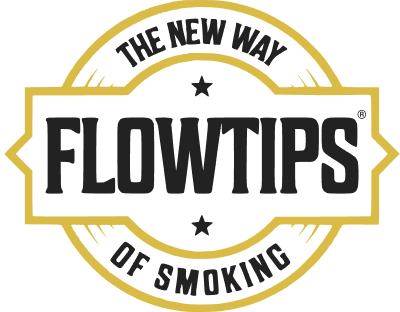
The content of this website cannot be shown unless you verify your age. Please verify that you are over 18 to see this page